1. On the right top of the Chrome browser, click "Extensions" icon, which opens Extension panel.
2. Find Tab Node Tree and click "Pin" button right. 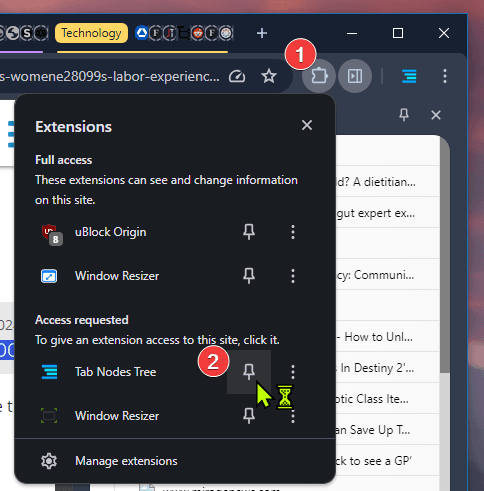
3. Click Pinned Tab Nodes Tree icon, it should show the Tab Node Tree Side Panel.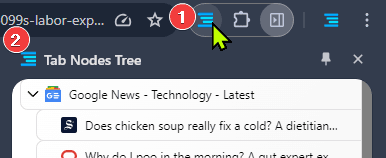
Chrome does not allow the side panel to open automatically. A user action, such as clicking the extension icon or using a keyboard shortcut, is required to open the extension. Check the link below.
Have-side-panel-open-automatically
1. Open Options: Right-click on the pinned Tab Nodes Tree icon and select "Options."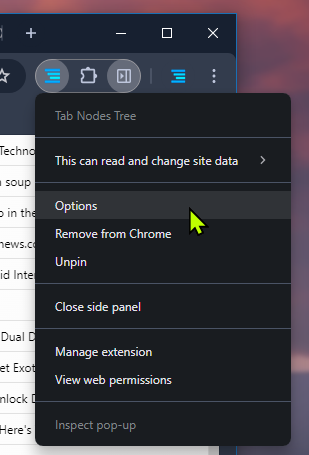
2. Click on the "License" tab item, fill your license key and click "Validate" button.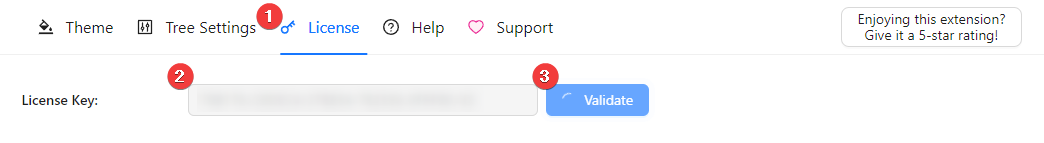
3. Enter the Device name for memo. If helps you to identify when using the same license key to activate on other device. Click Activate to register this device with the license key, then you should be good to go.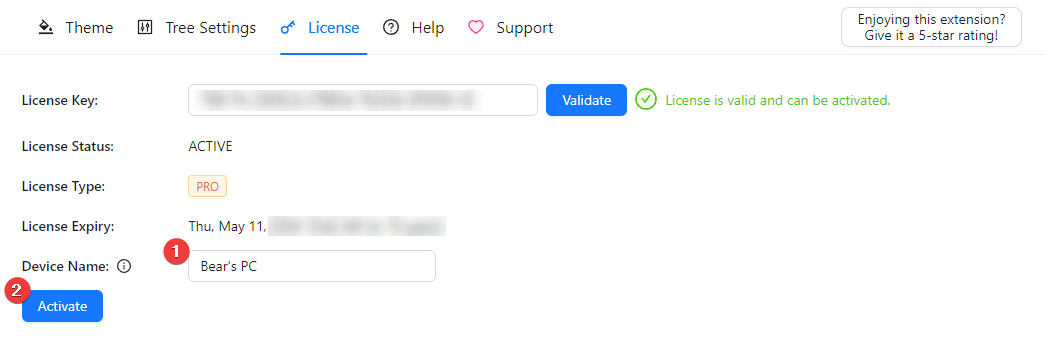
Unfortunately, the minimum width of the Side Panel is set by Chrome, not by our developers, so we don't have control over it. There have been discussions about this issue:
Discussion 1
Discussion 2
Discussion 3
It appears that the Google Chrome team has added this to their feature list, but no ETA has been provided.
Yes, this can be adjusted in Chrome settings. Follow these instructions: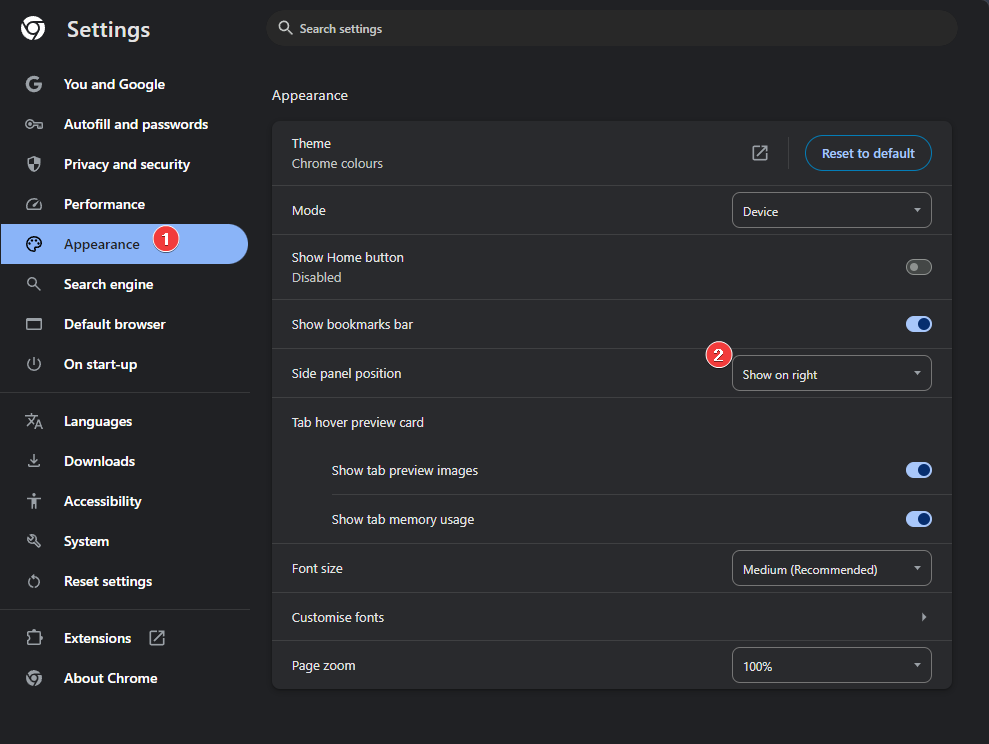
Currently, this is not supported by Chrome.
Type the following in the address bar: chrome://extensions/shortcuts
Or follow these steps:
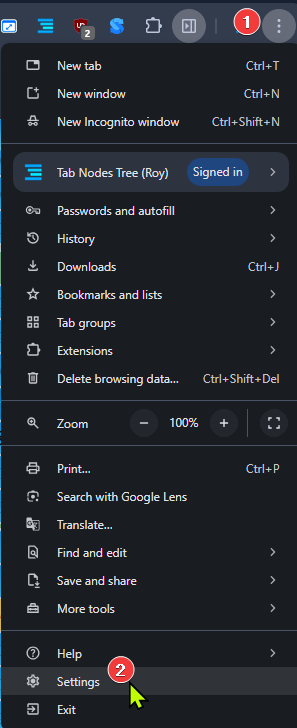
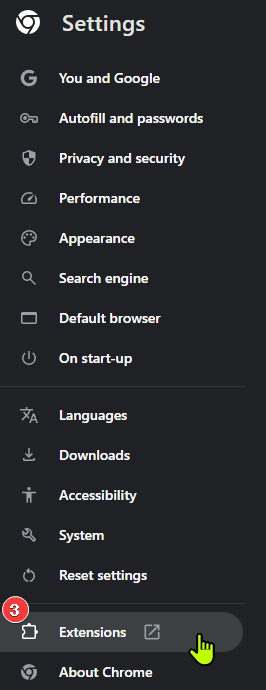
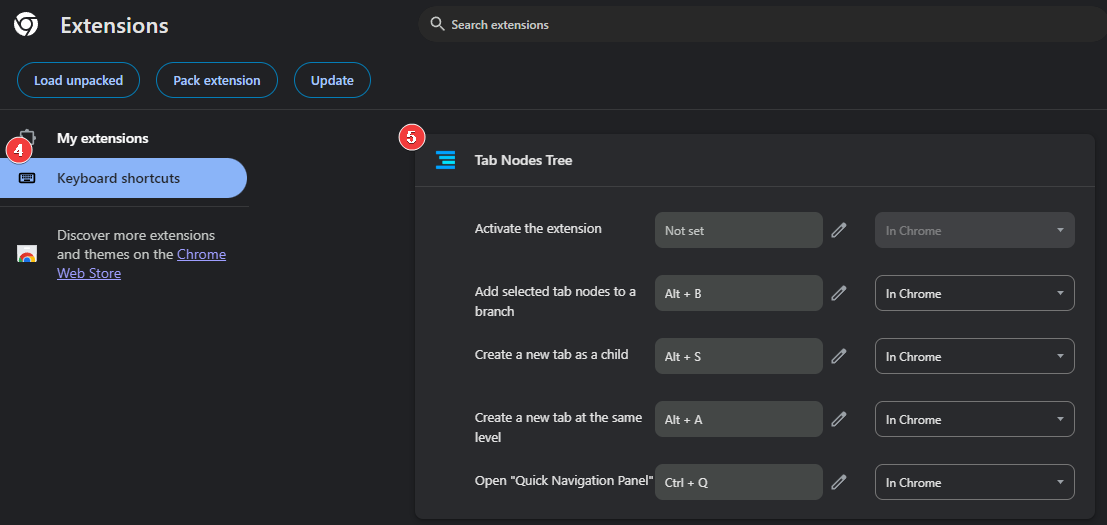
Of course! Any feedback and feature requests are welcome. Please search for any existing requests on Discussion section and vote on them first. If you cannot find any, you we welcome to add a new one. I will prioritize them based on votes.